YWiC provides all necessary computers, Kits, supplies, and materials for an outstanding mobile workshop.
Students learn how to program PicoCricket ‘robots’ using input and output devices. This workshop is a hands-on approach about programming and the fundamentals of programming using drag and drop. By using light sensors, sound sensors, resistance sensors, LEDs, sound boxes, displays, and motors, the students create and build their own program to go with their ‘robot’ that she/he designs, or for longer design sessions, falls under a theme, such as an amusement park. Students can build the robot/rides and program them to spin, light up, play music, rotate, move, etc. This activity allows students to be creative when developing and building their robot/ride. Students are also introduced to the basic concepts of engineering through the design process.
(Program is open source: http://www.picocricket.com/; however Pico Kits must be purchased.)
Lesson Plans
YWiC first integrated PicoCricket robotics into its curriculum for middle school roadshows in 2009. This technology has been a student favorite, and continues be an effective tool for sparking students’ interest in computing. Instruction is taught by undergraduate students and the amount of time can vary depending on the project and level of student understanding.
There are three different components to a roadshow:
- Awareness-raising component: each roadshow provides an informational component aimed at demonstrating the variety, diversity and possibilities offered by the field of computing. This is done in presentation format: bit.ly/picoroadshow
- Educational component: the educational component of the roadshows is aimed at introducing students to a selected set of computational thinking concepts (e.g., specific aspects of algorithmic design). The presentation is interactive, and purposely fun.
- Hands-on component: The final (and dominant) part of the roadshow is a hands-on phase where the computational thinking concepts are put in practice through their use in a small PicoCricket project. The students operate in small teams.
PicoBlocks is the software used to program the PicoCricket robotics kit. “With PicoCrickets you can create musical sculptures, interactive jewelry, dancing creatures and other playful inventions.” For more information about PicoCrickets or more project ideas visit www.picocricket.com.
Popular Projects
Magic Lights
This project teaches students basic concepts of computer science including the block programming style and program flow. Students also get to learn about the light sensor, motor, and light components.
This project uses a light sensor and stores a value corresponding to the amount of light received. The Display board will show the value, and depending on the value, the motor will spin faster or slower, and the light will change colors. There is also a arts and crafts portion, where the students can add their own personal touch to their creations with styrofoam balls, pipe cleaners, puff balls, glitter, googly eyes, and more!
The video below illustrates that this project can be changed and customized to fit the students’ creativity.
YWiC at EYH
Wanna try this project for yourself? We’ve put together step-by-step instructions! Find them at: bit.ly/magiclights
Banana Piano
This project gives the students the opportunity to learn about resistance. A banana can complete a circuit because it has liquid. The resistance sensor measures “how hard it is for the electricity to travel through the banana peel”. The resistance value is what determines what note should be played. One end of the peel has alligator clip attached to a paper clip and the other alligator clip is free to be placed anywhere on the peel. The closer the second clip is to the paperclip, the lower the resistance and vise versa. The display board is used to show the resistance value to make it easier to understand.
Banana Piano
Wanna try this project for yourself? We’ve put together step-by-step instructions! Find them at: bit.ly/bananapiano
Reaction Game
The PicoCricket Reaction Game is a fun competition that students can do to see who has the fastest reaction time. The program will make the PicoCricket chirp and the student should quickly press the button. The display will then show the student’s reaction time measured in hundredths of a second. The short version of the project is shown below.
Instead of only one student playing the game at a time, our version of the project adds an extra turn, so 2 people can play. After both students have a turn, the program compares each of the reaction times and displays a ‘1’ or a ‘2’ corresponding to which student had the fastest reaction time.
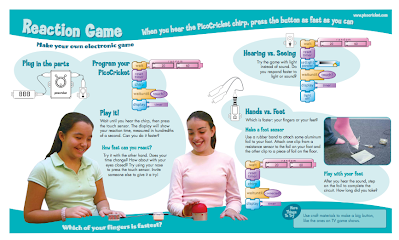
Wanna try this project for yourself? We’ve put together step-by-step instructions! Find them at: bit.ly/picoreactiongame
Catapult Project
here
Birthday Cake
Here