StarLogo TNG is The Next Generation of StarLogo modeling and simulation software. This version brings with it several advances – 3D
graphics and sound, a blocks-based programming interface, and keyboard input – that make it a great tool for programming educational video games.Through the use of StarLogo TNG, YWiC aims to:
- Lower the barrier to entry for programming with a graphical interface where language elements are represented by colored
blocks that fit together like puzzle pieces - Entice more young people into programming through tools that facilitate making games and simple animations
- Use 3D graphics to make more compelling and rich games and simulation models.
Information summary from: http://education.mit.edu/projects/starlogo-tng
Lesson Plans and Materials
All you need to know about Star Logo can be found at ProjectGuts.org
Past YWiC Lesson Plans
YWiC first integrated StarLogo into its curriculum for middle summer camps in 2013. This tool has been chosen because it has proven to be an effective tool for captivating our students interest in computing and technology. Instruction is done by undergraduate students and typically last for about 5 hours (2.5 hours of instruction time, and 2.5 hours for student program modification).
Note: Prior to being introduced to StarLogo TNG, students have mastered YWiC Core Concept Curriculum.
An initial 5-10 minute presentation is given to students to get them excited about StarLogo TNG and to explain to them the purpose for using StarLogo TNG, as well as to orient students with the StarLogo TNG interface. Then, students are allowed to explore the software on their own – Can they create agents and give them behaviors? Can they manipulate the terrain in Spaceland? The presentation that we have created can be viewed and downloaded here!
Secondly, the instructors program a project with the students. Instructors explain what the goal of the project is going to be and how the program works by giving the students a live demo of a completed version of the project. One scenario that instructors and students programmed is:
There was a flood. There are 20 giraffes wandering Spaceland looking for high ground to stay out of the water. You will earn a score based on the height of the ground that the giraffes find. If a giraffe stays on high ground, your score will be positively affected. If a giraffe is on lower ground, your score will be negatively affected. A line graph charts the players score over time.
Throughout the build, instructors ask questions to the students to gauge student understanding of concepts. Additionally, students complete two worksheets throughout the process of building the scenario described above. So far, we have been very impressed! Our students typically grasp the concepts of StarLogo TNG very quickly, and are able to take what they’ve learned and make improvements to the program. Some of the improvements include:
- Adding more mountains and valleys to Spaceland to positively affect their score
- Changing the color of the terrain to positively affect their score
- Moving agents to the highest point in Spaceland, and keeping them there, to positively affect their score
- Changing agent’s behavior for certain colors of patches in Spaceland to positively affect their score
- Killing agents when they are in water, and then hatching agents on safe land
Click here to download the YWiC StarLogo TNG lesson plans for building flood scenario described above.
Click here to download the first and second worksheets that accompany the flood scenario described above.
Click here to download the list of challenges that accompany the flood scenario described above.
Click here to download the YWiC StarLogo TNG lesson plans for building a game.
Click here to download the first and second worksheets that accompany the game programmed from the instructions above.